|
The MDB2USB™
Multi-drop bus (MDB) to USB.
Allows a USB PC to control a dollar bill validator coin acceptor/dispenser ,
credit card, magnetic swipe and other cashless devices.
Perfect for PC controlled Kiosk requiring payment systems and PC based vending
machines.
|
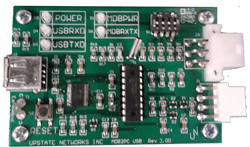
|
Overview
The MDB2USB™ is a Computer Peripheral for
interfacing vending machine protocol used by various devices including: Dollar
Bill Validators, Coin Acceptors, Coin Dispensers, Smart Cards, Foreign Currency,
etc. This describes the Interface Protocol for the MDB2USB Hardware circuit. The
MDB2USB™ interfaces any MDB vending device (6-pin molex/5pin MTA) to the
PC via the USB port, creating a virtual comm port.
Quick Start
Install the MDB2usb™ on a free USB
port. Then look in Device Manager under Comm Ports.
Connect 24Vdc power and MDB
connections (6-pin Molex). Apply power.
Check for LED1 (Green) indicating power is OK.
Install and run
MDBLAB application.
Hardware Installation
Table 1 - Jumper functions
|
LED DESIGNATION |
INDICATION
|
|
D1 |
+5 VDC |
|
D2 |
TRANSMIT TO MDB |
|
D3 |
TRANSMIT TO PC |
Table 2 - LED Functions
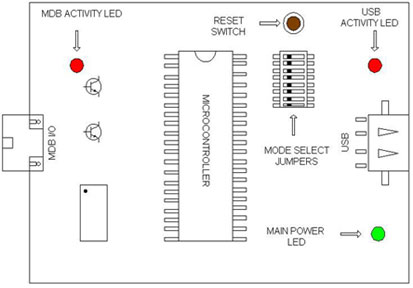
Figure-2 Connector Pin Outs
Install the MDB2USB™
It is time to install the MDB2USB™
itself and move on to the testing phase. Installation is
relatively simple; there are only two connections that must be made for full
functioning of the device. There are connectors on the edge
of the board. The 6-pin Molex connects to the MDB devices.
The final connector is a USB type A and connects into the back of the computer.
There should be an open port on the back of the computer labeled “USB”
MDB OPERATION NOTES
Bills Accepted
(Byte 1)
1yyyxxxx yyy = Bill Routing
000 = Bill Stacked
001 = Escrow Request
010 = Bill Returned
011 = Not Used
100 = Disabled Bill
Rejected
xxxx = Bill Type
The bill types
are:
Type 0 = $1 Type 2 =
$5 Type 4 = $20
Type 1 = $2 Type 3 = $10
The bill type number is
also the same as the bit # that must be set in order to enable the acceptance of
the bill itself. Ex. Set bit 3 to enable acceptance of a $10.
When all of
the DIP switches, on the BV, are set to NOT accept any type of bill, the
validator’s default is to accept one dollar bills.
The software should have all of the bill types
enabled, this will allow the user to set which type of bills to be accepted on
the validator itself.
-Firmware sets Bill Validator to accept 1, 2, 5, 10, 20 US
bills by default
-Any commands to changed bills accepted or held in escrow
will be set back to the firmware defaults upon a cycling of power or reset.
US Bills – Bit 0 = $1 Bit 3 = $5 Bit 5 = $20
Bit 1 = $2 Bit 4 = $10
Bill’s Accepted
Y1-Y2 = 001Fh for all US bills accepted
= 0000h accept no bill’s
Y3-Y4 = 001Fh for all US bills held in escrow
= 0000h for no bill’s held in escrow
Send out 34h and then the 4 bytes Y1-Y4 to change bill’s
accepted and held in escrow.
Escrow 35h 1byte Y1
Return bill Y1 = 00h
Stack bill Y1 = 01h
Send 35h and then Y1 to act on bill held in escrow
Stacker 36h response Z1-Z2
Byte1 Byte2
Fxxxxxxx xxxxxxxx
F=1 Stacker Full
Xxxxxxxxxxxxxxx = Number of bill’s in stacker
Send out a 36h to the Bill Validator—It will respond with
2 bytes Z1-Z2
|
|
|
All values are in hex |
MDB data from Bill Validator to the PC
|
|
|
|
|
|
|
$1 |
89 |
|
$2 |
8A |
|
$5 |
8B |
|
$10 |
8C |
|
$20 |
8D |
|
|
|
|
$1 |
C9 |
|
$2 |
CA |
|
$5 |
CB |
|
$10 |
CC |
|
$20 |
CD |
|
|
|
|
$1 |
99 |
|
$2 |
9A |
|
$5 |
9B |
|
$10 |
9C |
|
$20 |
9D |
|
|
|
|
$1 |
B0 |
|
$2 |
B1 |
|
$5 |
B2 |
|
$10 |
B3 |
|
$20 |
B4 |
|
|
|
|
01 |
|
|
02 |
|
|
03 |
|
|
04 |
|
|
05 |
|
|
06 |
|
|
07 |
|
|
08 |
|
|
09 |
|
|
0A |
|
|
0B |
|
|
010xxxxxx |
|
|
14 |
|
COIN ACCEPTOR
Coins Deposited:
(Byte 1) (Byte 2)
01yyxxxx yy = Coin
Routing zzzzzzzz = The number of coins
00: Cash
Box in the tube for the
01:
Tubes type accepted.
10: Not Used
11: Reject
xxxx =
Coin Type
Coins Dispensed Manually
(Byte 2)
1yyyxxxx yyy = The number
of coins dispensed zzzzzzzz = Same as above.
xxxx =
The coin type dispensed
The coin types are:
Type 0 =
5c Type 2 = 25c Type 5 = $2 Can.
Type 1=
10c Type 4 = $1 Can.
Note: The type of the coin
is the same as the bit that needs to be set in the ‘mdbCointype’ routine in
order
to
enable the acceptance, or distribution of that coin.
COIN ACCEPTOR
|
|
All values are in hex.
|
|
|
|
|
|
Coin Inserted
|
|
|
NICKEL |
50 |
56 |
8C |
|
DIME |
51 |
59 |
AC |
|
QUARTER |
52 |
58 |
8D |
|
QUARTER (1) |
52 |
58 |
57 |
|
$1 CANADIAN* |
44 |
|
$2 CANADIAN* |
45 |
|
* Dollar coins are routed directly to the cash box |
Coin Dispensed Manually
|
|
|
NICKEL |
90 |
96 |
DC* |
|
DIME |
91 |
99 |
FC |
|
QUARTER |
92 |
98 |
DD |
|
QUARTER (1) |
92 |
98 |
A7 |
Coin Rejected
|
|
|
NICKEL |
70 |
76 |
BC |
|
DIME |
71 |
79 |
DC* |
|
QUARTER |
72 |
78 |
BD |
|
QUARTER (1) |
72 |
78 |
87 |
|
$1 CANADIAN |
74 |
|
$2 CANADIAN |
75 |
|
|
MDB STATUS
|
|
01
|
|
02
|
|
03
|
|
04
|
|
05
|
|
06
|
|
07
|
|
08
|
|
09
|
Coin Routing Error
|
0A
|
|
0B
|
|
0C
|
|
21
|
Coin not recognized/slug. Returned.
|
Upon startup one of these values below
may be sent to the PC – These are the VMC Commands. Probably ignore.
|
08
|
|
09
|
|
0A
|
|
0B
|
|
0C
|
|
0D
|
|
| |
|
|
|
|
|